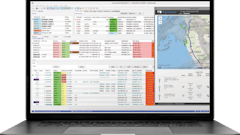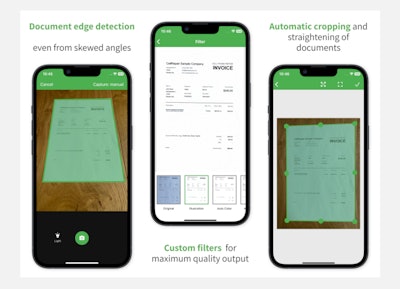
To be competitive, trucking companies must invest in tech solutions like transportation management systems (TMS) that keep an overview of load groups, current statuses and documents exchanges while on the road.
In the transportation industry, paperwork and hard-copy forms are still very prevalent. This challenges drivers to either scan the documents right after they receive them or to keep them until after the haul to deliver them physically to the back office for further processing. The latter option of keeping all freight documents until after the haul oftentimes leads to delayed follow-up processes such as invoicing and comes with the risk of losing or damaging documents while on the road. It also leads to a lack of transparency concerning real-time status, hindering overall process efficiency.
Therefore, it is crucial for TMS solutions to include document capture functionality within a driver app supporting the document workflow. Integrating a high-quality document scanning solution into the driver app enables them to directly scan freight documents while still on the road to upload or send them to back office directly, without any delays in the process.
Core functions that a scanning solution should offer
To ensure integration of a document scanning function within the driver app solution, the following aspects should be taken into consideration:
- Intuitive user experience to make it easy to use for everybody
- Automatic document detection, even in low-light conditions
- Perspective correction to ensure a straight scan even from skewed angles
- Offline functionality to ensure all-time usage even in remote areas without any internet connection
- Filter and edit options to receive the best scan output possible
- Optical character recognition (OCR) technology to extract relevant data from the scan to reduce manual data entry
Advantages of adding scanning functionality into a TMS solution
By implementing high-quality scanning functionality in a driver app, the provider can stand out from the crowd. Even if many providers already include scanning functionality, it is key that its output quality is as high as possible, and the usage is easy and intuitive to increase job satisfaction.
Not all scanning is the same. There are significant differences in terms of output quality, speed and recognition rate. There are also scanners that have integrated OCR text recognition so that the scan is automatically readable and searchable. Text recognition and data extraction supports automatic data entry and enables scanned data from a document to be transferred into forms to avoid errors caused by manual input. The higher the quality of the output, the easier it is to process the documents, which leads to accelerated processing and invoicing as well as reasonably allocated resources.
Integrating scanning functionality also supports regulatory requirements by having all relevant shipment documentation stored digitally, so that they are complete and accessible anytime.
Recommendations
For TMS providers, carriers and trucking companies it is important to stay competitive, especially in a fragmented TMS market like the United States. Therefore, focusing on optimizing high-quality solutions within their tech tools to support real-time tracking and an accelerated document workflow is key. A document scanner software development kit, which can be integrated into existing apps, is therefore highly recommended to support key functionalities of a driver app.

![Pros To Know 2026 [color]](https://img.sdcexec.com/mindful/acbm/workspaces/default/uploads/2025/08/prostoknow-2026-color.mduFvhpgMk.png?auto=format%2Ccompress&bg=fff&fill-color=fff&fit=fill&h=100&q=70&w=100)







![Pros To Know 2026 [color]](https://img.sdcexec.com/mindful/acbm/workspaces/default/uploads/2025/08/prostoknow-2026-color.mduFvhpgMk.png?ar=16%3A9&auto=format%2Ccompress&bg=fff&fill-color=fff&fit=fill&h=135&q=70&w=240)