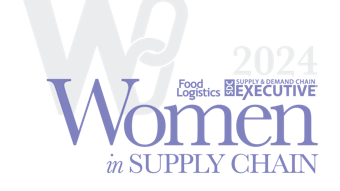By Liz Herbert
Software-as-a-service (SaaS) continues to create buzz in the software industry as firms increasingly choose SaaS as their preferred deployment option. Some SaaS vendors like salesforce.com tout it as a revolution in computing that will be "the end of software." Others are leery, wondering whether SaaS will go out of fashion the way application service providers (ASPs) did at the beginning of the decade. And many firms are simply confused by the terms since SaaS is used to refer to many different software approaches such as Web-based consumer applications like those of Google and eBay, computing/processing services like the Sun Utility Grid, or Web-based business software from vendors like salesforce.com, NetSuite and SuccessFactors.
Before firms can decide whether SaaS is a good fit for their needs, they must first understand what it is and how it relates to other deployment models. Key characteristics that distinguish SaaS from alternate deployment approaches include tenancy, pricing model, upgrades, number of contracts required and license ownership. In its most rigid definition, SaaS is built from the ground up to be multi-tenant at all layers of the stack: database, server and application. All users run the same code with "customizations" stored as metadata parameters rather than distinct code bases. SaaS is typically sold on a subscription or term license basis that includes upgrades, maintenance and usually some level of support. SaaS vendors typically deliver two to four major upgrades per year and several minor updates that the user gets automatically. SaaS is usually delivered by the same vendor that creates the software.
SaaS differs from ASP because the latter typically refers to applications built in client-server, single-tenant architecture that are being exposed to customers as an on-demand service, often by a third party rather than the vendor that created the software. Like SaaS, the ASP model typically allows firms to access software through a Web client on a subscription basis with zero need for IT. However, there are several key differences. First, upgrades to ASP offerings follow a similar schedule to traditional licensed applications: typically one upgrade every 12 to 18 months with patches and bug fixes released in between, rather than the multiple upgrades per year model of SaaS. Additionally, the client or the ASP provider decides when to apply the upgrade and must sometimes recode customizations at upgrade time. Because of this added complexity, ASPs and their clients may sometimes opt to skip upgrades, meaning firms miss out on the latest functionality and usability enhancements.
What SaaS Can Do
Software-as-a-service has democratized the software industry from request for proposal (RFP) to purchase to rollout, empowering business units by enabling them to buy, deploy and run software without IT involvement. With SaaS, line-of-business heads, ranging from the vice president of sales to the director of human resources (HR), can single-handedly own the purchase decision by taking advantage of free trial offers on Web sites to evaluate solutions and paying a monthly or quarterly rate low enough to stay off the corporate radar screen for requiring approvals. Additionally, the easier-to-use and easier-to-administer nature of most SaaS solutions means non-IT users can rely on point-and-click tools and wizards to set up and configure solutions. For many users, SaaS wizards for creating custom reports, changing roles and access rights, and building custom layouts means an end to waiting on an IT project list for days or weeks until resources become available.
SaaS also fosters community and community-driven innovation. Because firms running on a multi-tenant architecture are all running the same code base, user firms, channel partners and system integrators (SIs) can choose to reapply one deployment's customizations to another through templates, creating economies of scale not possible with on-premise implementations running modified code or different versions of the software. Moreover, this co-development speeds innovation and enhancement by letting developers build off each other's work. SaaS vendors support developer sites that provide free sample code, best practices and forums for developer discussion — without the complexity of wondering with which versions the code snippets will work. SaaS poster-child salesforce.com has gone one step further by facilitating an online marketplace that lets firms research, try and buy add-on solutions through an easy-to-navigate site and simple drop-down lists.
Is It for You?
SaaS is taking off most quickly in application areas where functionality is fairly standardized and commoditized, including HR, recruiting, customer relationship management (CRM), security and IT help desk. However, gaps in customization and integration capabilities make SaaS less appealing in application areas where deeper specialization or complex, real-time integration is required, such as certain components of supply chain management (SCM) software.
The SaaS-versus-licensed decision often seems like a no-brainer for firms with limited (or zero) IT resources or where the internal IT department lacks the skills, time or interest in taking on a particular project. And with its lower upfront costs and shorter implementation time, SaaS can also be an intuitive choice for short-term projects that satisfy an immediate need while ferreting out requirements for a longer-term initiative. Similarly, firms that have policies or cultures that prevent them from considering an off-premise solution have an easy decision to make. However, the choice is less obvious for most software buyers. Firms weighing the trade-offs between SaaS and on-premise solutions should make an assessment based on factors spanning four key dimensions: cost, benefit, flexibility and risk.
Cost components remain a core basis for making SaaS versus on-premise decisions. Firms must consider upfront and recurring software and services fees as well as costs for administration and support. Most software-as-a-service is sold through subscription fees (monthly, quarterly or yearly) or term licenses (usually between one and three years), typically on a per user basis. These subscription fees include maintenance and upgrades and frequently include some level of customer support. Fees typically range from $50 to $200 per user per month, with vendors offering discounts for high volume, for signing longer contracts, and for paying for the full contract upfront. Due to the more limited customization possibilities and easier-to-use setup and administration tools, implementation and administration costs for SaaS are typically lower than those for on-premise solutions. On the downside, the recurring cost over time compared with a higher upfront license fee followed by lower maintenance fees in subsequent years means that SaaS is often more expensive in the long run, with the breaking point occurring somewhere around year three.
Beyond software and support costs, firms must also weigh benefits and risks associated with their purchase decision. The key advantages of SaaS are its shorter time to implement and the more frequent, automatic upgrades. While firms struggle to quantify the business benefit of these traits, they are a crucial part of the SaaS-versus-licensed decision. SaaS also makes it easier to scale up or down as needs change, meaning firms have a lower risk of buying more than they need and ending up with unused "shelfware." On the downside, opting for software-as-a-service introduces risks including loss of control over the application and its supporting infrastructure, meaning a greater dependence on the SaaS vendor than with on-premise solutions.
Follow Your Business Goals
Still not sure if SaaS is the best choice? Many vendors such as SAP and Oracle offer both deployment flavors in their application portfolios, leaving buyers the option of switching from SaaS to on-premise or vice versa as needs change. However, buyer beware that these solutions are not always all that similar, meaning users may need to adapt to a new user interface or a new set of features and functions when migrating between deployment models.
Most importantly, firms should make sure to lead with the business goals and find a solution that fits those needs before getting too hung up on whether that solution is SaaS or on-premise. Furthermore, firms opting for a SaaS solution should make sure to involve IT in the purchase. After all, they're the ones with contract, service-level agreement (SLA) and vendor management expertise — and the ones business units will rely on for integration with software already running in-house.
About the Author: Liz Herbert is a senior analyst with Forrester Research. Her primary areas of research include software-as-a-service and customer relationship management (CRM), with a focus on sales, sales automation and sales effectiveness. As part of her CRM coverage, she also covers mobile CRM, with a focus on mobile sales. More information at www.forrester.com.